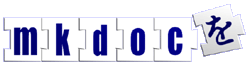Using MKSearch source releases
This is a draft document that explains how to unpack and configure an MKSearch source distribution. This draft has been prepared in advance of any actual release.
Unzip the source
MKSearch is distributed in a compressed ZIP file format and requires a ZIP utility program to extract the original files. Popular programs include unzip on GNU/Linux systems and WinZip for Windows.
unzip on GNU/Linux
Download the MKSearch source and save it into a suitable directory, such as your home directory. Your home directory can be referred to by the prefix ~/. The example commands below create a new directory called ~/mksearch and unzips the source to it.
cd ~/ mkdir ~/mksearch unzip ~/MKSearch-0.1.zip -d ~/mksearch
As the source files are unzipped you will see a long list of the new file names, each prefixed "inflating: ...".
Unzip on Windows
Download the MKSearch source and save it in a suitable location, such as your desktop. If you have WinZip installed or another program that is registered to open zip files, double click on the MKSearch zip file. In WinZip, choose the Extract button and use the Extact dialogue to select or create a directory to which MKSearch will be unzipped. Click the smaller Extract button to continue.
As the source files are unzipped you will see a dialogue box that rapidly lists the new file names, each prefixed "Extracting ...".
Copyright MKDoc Ltd. and others.
The Free Documentation License http://www.gnu.org/copyleft/fdl.html