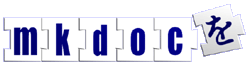Environment settings
The MKSearch build and execution scripts use variable substitution to run from an arbitrary installation directory. It is assumed that the MKSearch source is installed in a single base directory and reflects the original structure of the project in the Subversion repository.
Before running the scripts, four environment variables must be set, see the instructions below.
GNU/Linux environment settings
You can set these properties in your .bash_profile script for instance:
export mk_build=/home/mksearch/build export mk_home=/home/mksearch export CLASSPATH=/usr/share/java/libgcj-3.4.1.jar
Substitute the actual path to your MKSearch installation for the mk_home variable.
The path for the temporary build directory may be outside the MKSearch home path.
Include the actual path of your core Java class repository in the CLASSPATH variable.
Exit your current session and log in again to apply the changes. To check the settings have been applied, use the env command piped through less:
$ env | less
Use the down key to scroll down. You should see two lines that look like this:
mk_build=/home/mksearch/build mk_home=/home/mksearch CLASSPATH=/usr/share/java/libgcj-3.4.1.jar
Press Q to exit less.